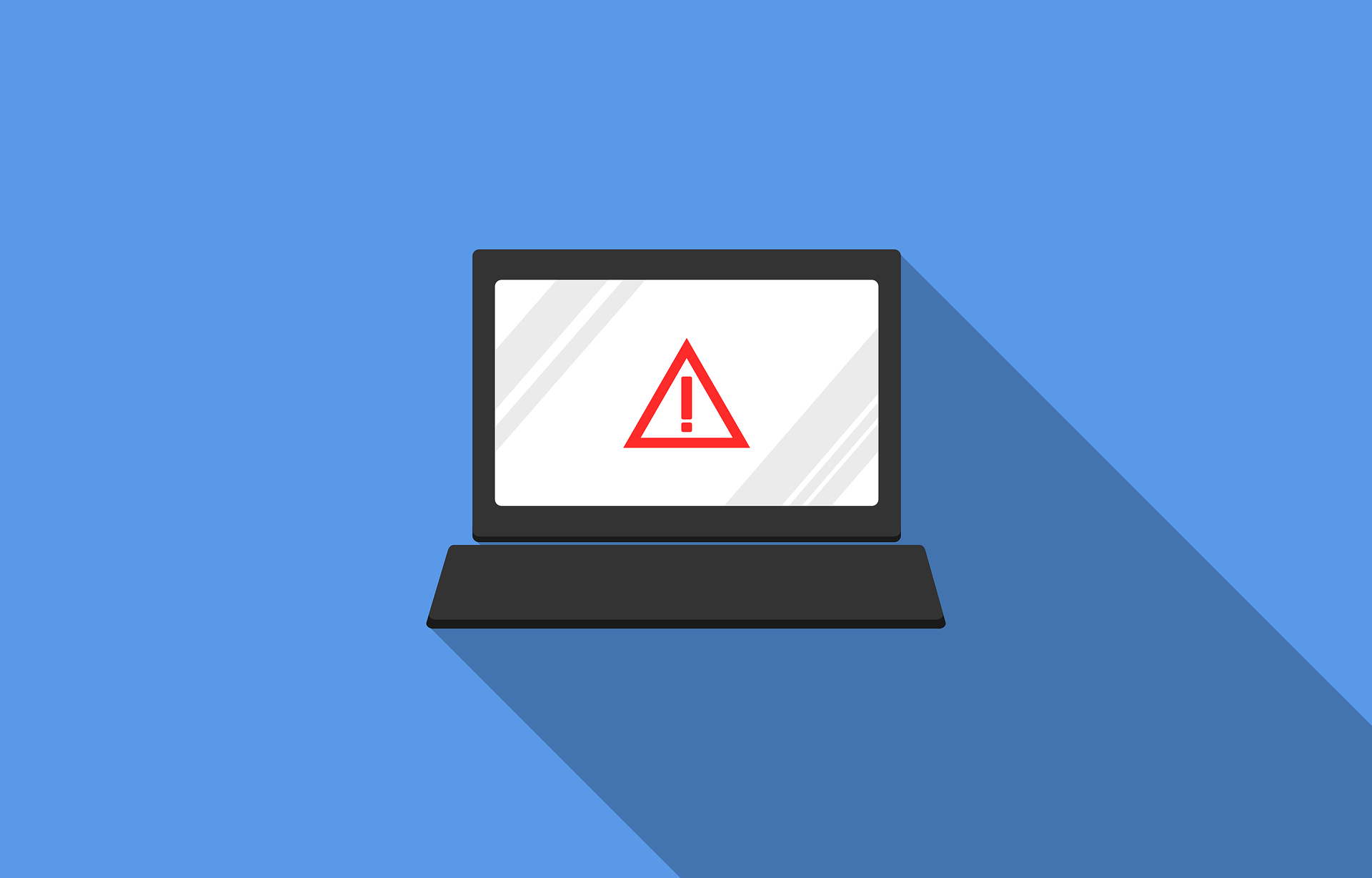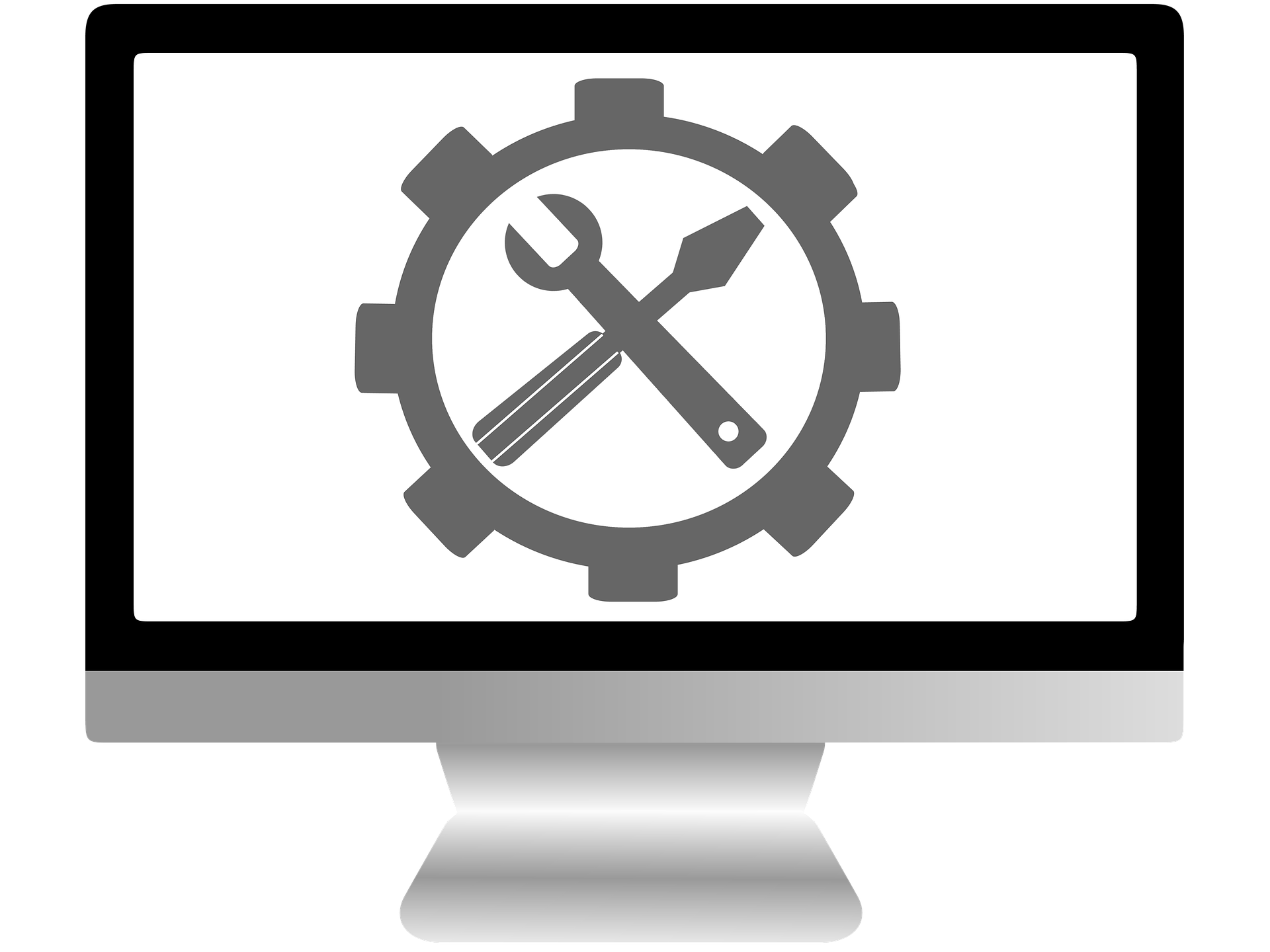Black Friday is almost here and that means our inboxes will be flooded with sales and specials. But before clicking on the links, be careful.
Who doesn’t love a great 40% off sale, and as we’ve come to expect around this time of year, they have started rolling in. Unfortunately, this is one of the main ways that hackers can send viruses to our PCs, tablets and even our phones. Clicking on bad links can have dire consequences that range from minor inconveniences such as infecting your PC with a virus that slows it down, to more serious ones such as identity theft and loss of private files and information such as banking details.
This is not the only way that your PC is vulnerable to attacks. Here are a few more to be aware of:
Infected memory cards or flashsticks
Even though we are now embracing cloud storage, a lot of us still use the old storage methods. The good ol’ memory stick, memory card or external hard-drive are still the go-to methods for storage and file sharing. And in some cases, we don’t have a choice on using a memory card as, for example, the best way to download images is by inserting the memory card into the camera. Unfortunately, if the storage device is infected with a virus, this can go on to infect your PC as well.
Software or file downloads from suspicious websites
According to IT company motherG, suspicious sites aren’t only the ones we’ve come to associate with inappropriate content such as adult and sometimes gaming sites. Sites that feature trusted content can also be vulnerable to viruses which will then infect your PC when you download. Sometimes viruses can be attached to normal-looking sites and you won’t know that something is wrong until the symptoms start showing.
Phishing links
With the rapid growth of internet banking, phishing sites have begun to send fake links that prompt us to log into our banking profiles. News site Our Planetory explains that phishing scams usually come in the form of emails that appear to come from financial institutions which, if you trust and log into, steal your information, identity and even infect your PC with a virus.
Downloading attachments from email or social media
Although email services do scan and will occasionally warn you if an email looks suspicious, there are times when attachments with malicious content will fall through the cracks. Small business resources website allBusiness also warns against downloading attachments from social media or other digital communication platforms unless you’re sure they can be trusted, as they could also infect your PC with a virus.
What can you do?
As a rule of thumb, never click on links or download attachments unless you’re 100% sure of where they come from. Secondly heed the advice from the financial institutions that you have accounts with regarding safeguarding pins, or login details. For example, banks always say they will never ask for your pin, keep the same level of care when an email appears to be from them and if you need to, call to find out if they’re the ones who sent the email before logging in.
Additionally, be careful of the websites you visit and ensure that you only download games, software and other files from trusted sources. Ensure that the emails with sales and specials come from the actual shops, rather visit the website yourself and look at the specials there.
Lastly, ensure that you have a strong antivirus solution in place so that when all other precautions you take fail, you are still protected. Read more here on the importance of an antivirus.