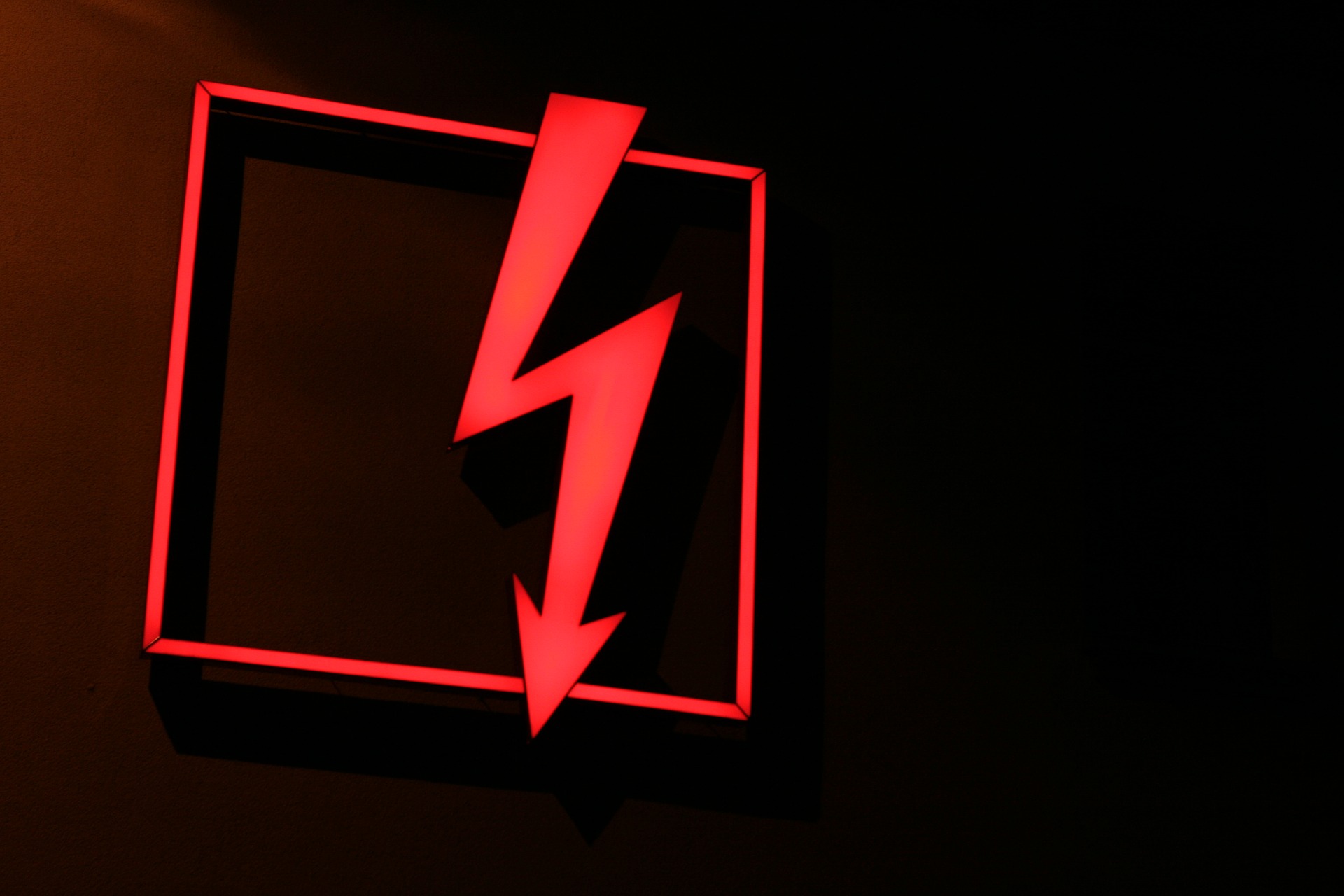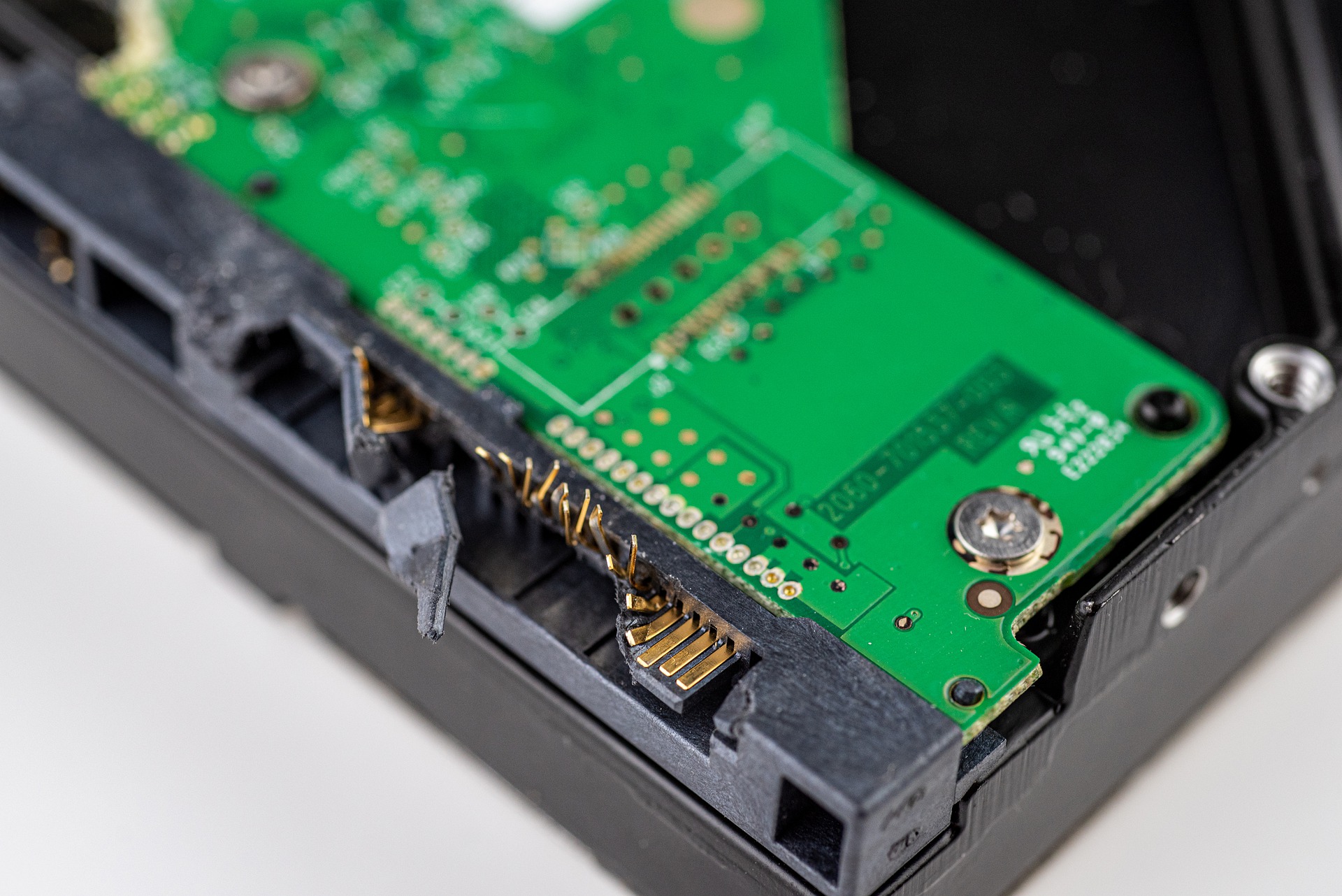You may not know this but if your PC makes a grinding noise when starting up, your hard drive is going to crash soon. But what causes hard drives to crash?
Depending on the make and model, there are numerous ways that a hard drive could suddenly malfunction. With crashing altogether, there are a few common mistakes we make when it comes to using our hard drives correctly. Here are a few:
Malware
We’ve talked about taking precautions against malware on your PC before. It is worth mentioning that sometimes your hard drive can also be susceptible to malware that leads to it crashing. Additionally, it can also act as the vehicle for your PC getting infected too. Without verifying that the files you’re sharing onto your drive are safe, you could unwittingly be damaging it. This also means you have to ensure that you have adequate antivirus protection to scan all files and detect that they’re safe for transfer as well as saving.
External factors
Like all electronic devices, sometimes factors such as dust, voltage issues and power surges can lead to your hard drive crashing. As we know, should you experience a power outage, the surge when it returns can damage electronic devices. Hard drives are also just as vulnerable. Ensure that you always protect them from this by first ejecting them properly and unplugging like you would with other electronic devices. Another great option is getting a surge protector.
Storing the hard drive incorrectly
We’ve all seen the instruction to store food, medication or even equipment in cool, dry or dark places but very few of us listen. With hard drives, not only do you have to keep it cool and dry but you also have to make sure it’s not too cool. The safe range of temperatures for hard drives according to tech website Chron is between 5°C and 60°C (40°F to 140°F), but even safer, between 35°C and 45°C (95°F and 113°F).
Additionally, you have to ensure that you store the hard drive on a flat surface to keep them working optimally.
Physical damage
Hard drives may seem resilient but they’re fragile devices. Storage information site Blocks and Files reports that damage to the recording surfaces is responsible for hard drives failing. This is caused by physical shock, falling, getting dropped or being hit.
Adding to how well you store your hard drive, being careful during everyday usage is just as important to preserving the life and functionality of your hard drive.
Old age
Whether we like it or not, sometimes mechanical failure is due to good ol’ wear and tear. Software company Prosoft Engineering reports that on average, your hard drive can last between three and five years. This is also influenced by how well you take care of it, but despite your best efforts, it might fail regardless given enough time. This is why you must always have a backup, just in case.
Should you miss the signs and your hard drive does crash, do you know what to do? Firstly, don’t panic. We have a plan of action for you right here.