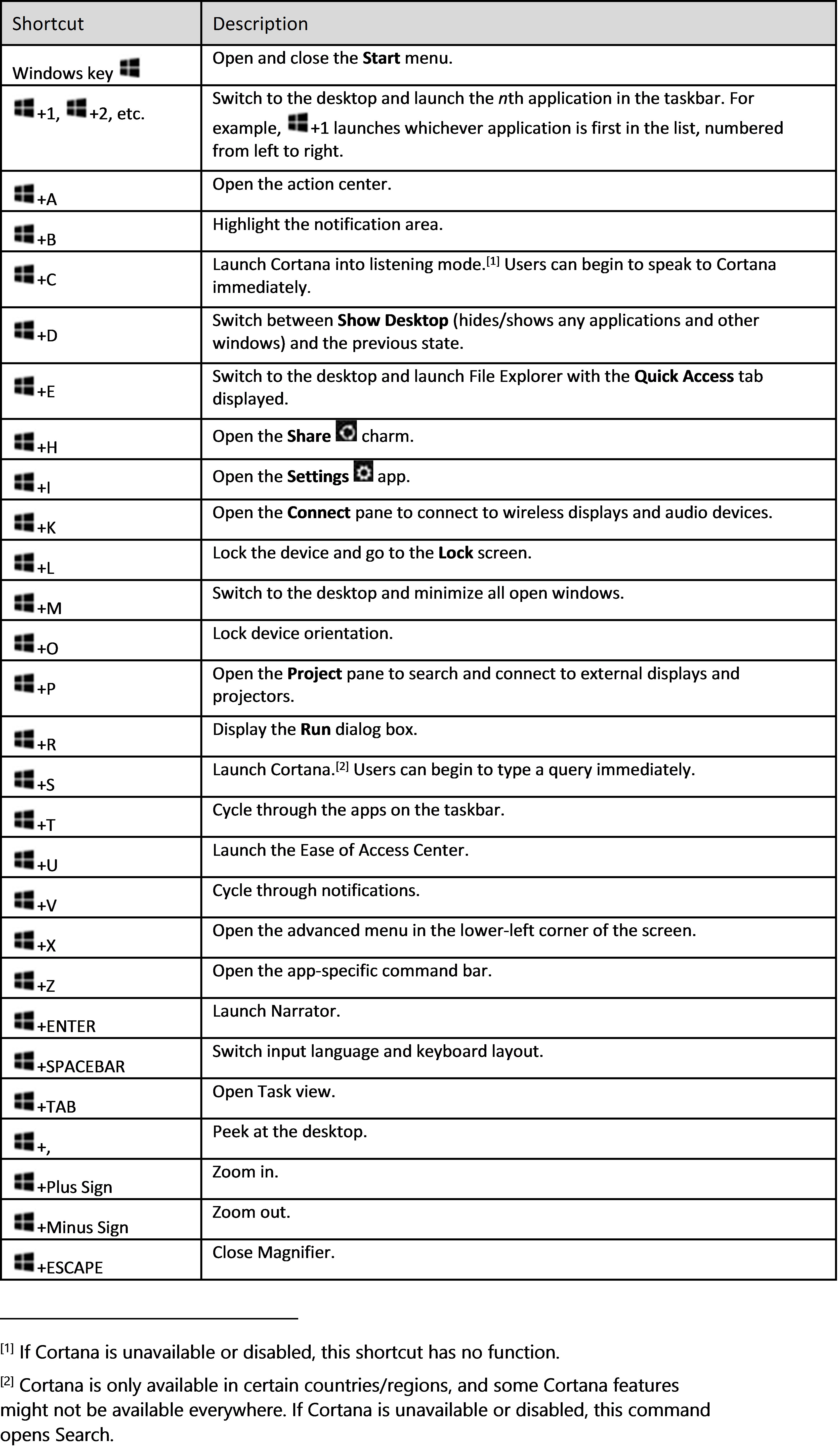WINDOWS XP,7 and 8 Tips & Tricks
Windows system key combinations
- F1: Help
- CTRL+ESC: Open Start menu
- ALT+TAB: Switch between open programs
- ALT+F4: Quit program
- SHIFT+DELETE: Delete item permanently
- Windows Logo+L: Lock the computer (without using CTRL+ALT+DELETE)
Windows program key combinations
- CTRL+C: Copy
- CTRL+X: Cut
- CTRL+V: Paste
- CTRL+Z: Undo
- CTRL+B: Bold
- CTRL+U: Underline
- CTRL+I: ItalicPress and hold down the CTRL key while you drag the file to another folder.Press and hold down CTRL+SHIFT while you drag a file to the desktop or a
- Thanks to Microsoft Support for this one.
- To create a shortcut
- To copy a file
WINDOWS 10 Tips & Tricks
This guide lists shortcut keys that you can use from the desktop in Windows 10.