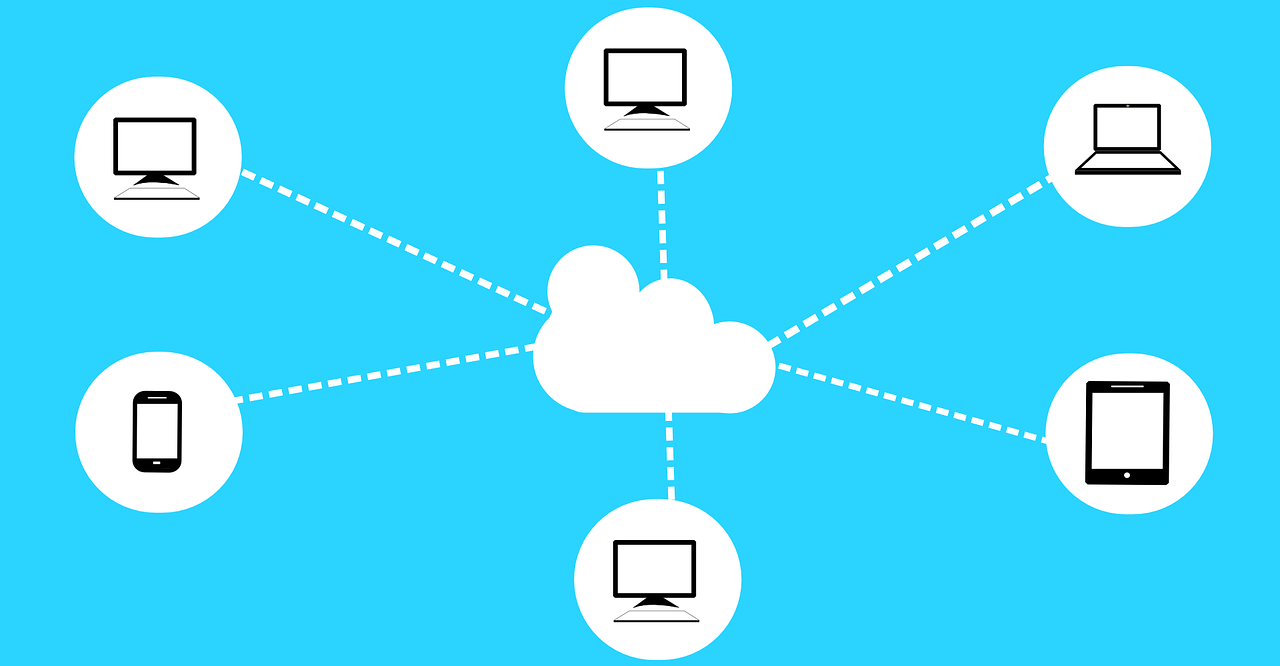You’ve probably heard the term “stored in the cloud”, but is it the right solution for you?
Although it’s been a buzzword lately, cloud computing and cloud back ups have their origins in the 1960s. It is now becoming more mainstream and whether you know it or not, you may have already been using cloud storage.
If you use services such as Google drive or Dropbox, you’re already familiar with cloud storage services. Which, by definition from software review website Trust Radius means the ability for users to store and sync their data on an online server. This is opposed to local storage on the PC or using removable devices. But the question of whether to just store the bulk of your files in the cloud depends on a number of factors. Here are a few:
Safety
Cloud storage safety is a double edged issue. On one hand, current dangers such as PCs crashing, viruses, or removable devices such as memory sticks getting lost are no longer a problem. This is because cloud storage means that all you need is internet access to safely upload and download your files. And they stay in the cloud where only you and those you share them with can change or remove them.
On the other hand however, although a lot of effort goes into keeping files safe, hackers still manage to hack people’s cloud accounts. The most famous incident being the celebrity hack of 2014 where, according to Forbes Magazine a number of celebrities such as Jennifer Lawrence and Kate Upton had their accounts hacked and pictures leaked.
This means the usual precautions you must take with your PC and cloud accounts to ensure that they’re not vulnerable to malware or hacking must be taken as well. Read more about that here.
If you need a cloud storage solution, contact Glenn.
Accessibility
Another two-pronged issue. According to media technologies company proMAX cloud storage gives you the convenience of having access to your files from anywhere you please. Most cloud services even have well-built mobile services as well. So you don’t have to worry about forgetting the memory stick at home with the files you want. You can just log into your accounts and have the files available.
With that said, access usually needs internet access. And with issues such as lack of access to adequate internet access, or even load-shedding which can affect internet access, this can be a problem. Although some cloud services do give you the option to store some files offline, this limits their functions and ultimately, syncing them means having to connect to the internet.
The cost
Although there are free cloud storage services such as Google Drive, iCloud and of course Dropbox, these services have storage limits and users very quickly find themselves running out of space. For example, Dropbox gives you 2GB of free storage and iCloud 5GB. Google fares slightly better with 15GB of storage space but this is used up by all their products such as Gmail, Google Drive, Docs, Sheets and Slides. The 15GB may seem like a lot in the beginning but when you want to safely preserve some memories with home videos or if you regularly get attachments in your emails, the storage space gets eaten up relatively quickly. You then have to get storage extensions which entail monthly subscription fees depending on how much more storage you need.
Another cost incurred will come in the form of data as mentioned on accessibility considerations. WiFi is not as widely accessible as we’d like and data prices in South Africa are notoriously high. This becomes an even bigger problem if you’re looking to handle large files.
Ease of use
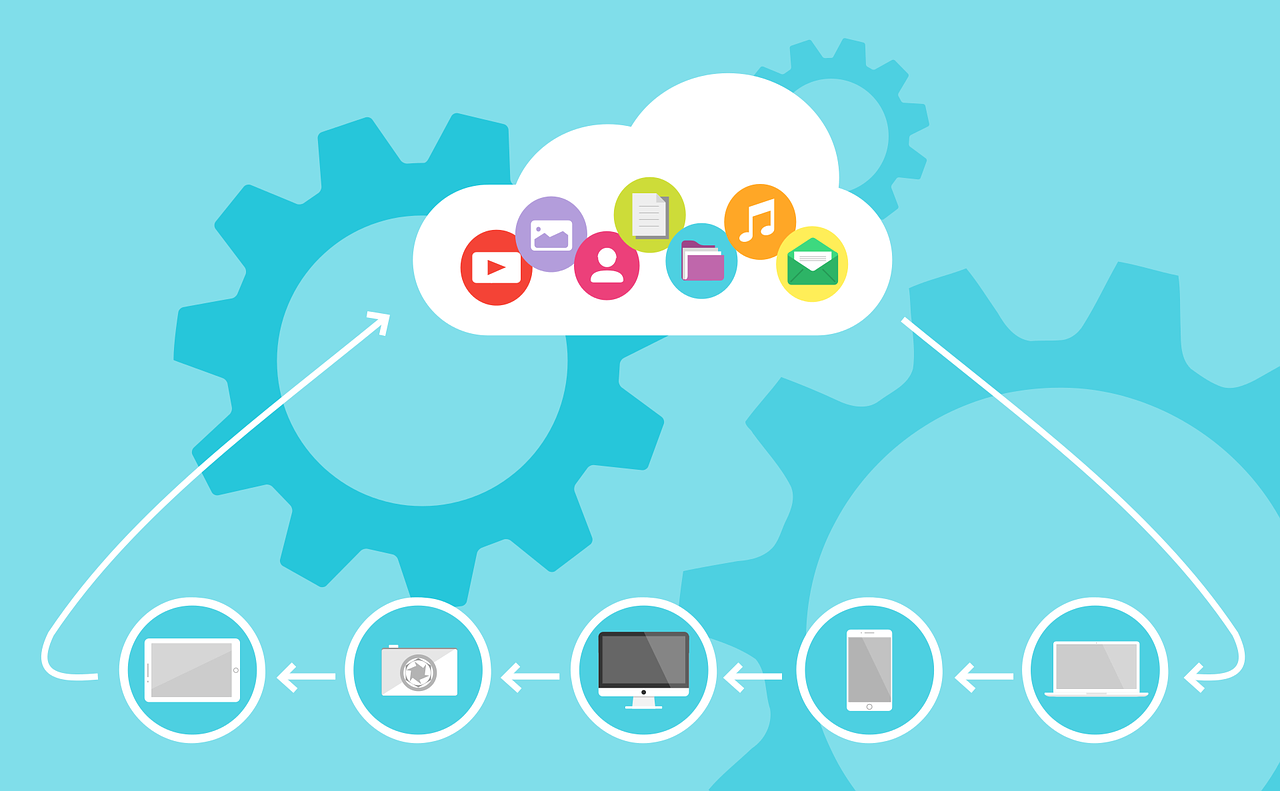 Related to accessibility, cloud storage means having the ability to share, edit and even collaborate on files remotely with anyone in the world. Which makes it that much easier than having to either email large attachments or even courier physical storage devices such as memory sticks if they’re needed far away.
Related to accessibility, cloud storage means having the ability to share, edit and even collaborate on files remotely with anyone in the world. Which makes it that much easier than having to either email large attachments or even courier physical storage devices such as memory sticks if they’re needed far away.
And as mentioned earlier, physical limitations such as a hard-drives storage capacity no longer exist. So if you’re willing to pay for it, you can store any and every thing in the cloud without having to constantly delete things to make space.
When all is said and done, there seem to be more pros than cons when it comes to cloud backup. But it is not a solution that works for everyone. The decision depends on which factors appeal to you the most and if you’re willing to live with the cons. If you do decide to go with cloud storage, PC Perfect can assist with that. Call Glenn on 072 286 4644 or email glenn@pc-perfect.co.za.